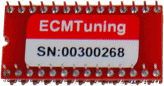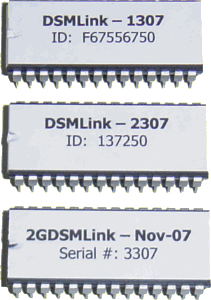This is an old revision of the document!
Table of Contents
V3 Transfer/new forum account
When someone buys a new ECMLink package from us off our website, there's a space they can provide a user ID to be created on our forums automatically for them.
If that space is not filled in or if someone buys from a reseller that does not provide us with that information, they will need to manually request a new account on our forums. This is also true if someone buys a V3 package off a third party (e-bay, traders, whatever).
To create an account for you, we need the following information.
- ECMLink serial number
- New owner's full name
- New owner's e-mail address
- Requested user ID for the forums
You can simply e-mail that information to us using the following e-mail address:
The ECMLink serial number can be found on the bottom of the V3 flash device as illustrated below.
OR you can also get this by connecting to the ECU with the ECMLink application on your laptop and looking in the lower right hand corner of the main screen. In the “Device Info” section, you'll see your serial number listed there as well. In that case, it will be the last four digits of the number shown below.
V1/V2 Transfer (3rd party sale)
The following is provided as a resource to use while collecting information to register a copy of DSMLink. We will need to know the following:
- DSMLink chip ID
- New owner's full name
- New owner's e-mail address
- Requested user ID for the forums
The DSMLink chip ID is a four-digit number printed after the word DSMLink on the EPROM chip inside the ECU. It's also printed on the outside of the black protective box the package originally shipped in. You can see examples of this 4-digit number below (1307, 2307, 3307).
Once you have that information, just e-mail us and we'll get an account created for you.
NOTE: You can use the new V3 application off our website to get the serial number of your chip as described in the V3 section above. You just have to pull up the “configure connection” dialog and set the device type to match your ECU in order to connect the first time. This saves you from having to pull out the ECU if it's already installed in the car.
2G Cables - replacement/purchase
Believe it or not, your 2G DSMLink cable/adapter is the key to your DSMLink package. Do yourself a huge favor by treating it as such. Don't lose it and don't leave it lying around in your car while you're away. If you damage your adapter, we'll gladly repair, often free of charge; but the damaged adapter (at least the internals) must be returned to us first.
Because people are copying our chips, selling them, and then telling the buyers to contact us to get a replacement cable/adapter, we've had to suspend sales of the adapter entirely. This makes it very awkward for someone that has their car broken into or simply loses their cable. We can't distinguish one situation from the other on our end. We tried for awhile, but then people got wise to what we were asking for in terms of “proof” and just started faking that.
So we're left with no choice but to simply stop replacing cables. I suspect this is why other shops selling similar products had to do the same thing. You can thank anyone that you find selling copies of our stuff for the hassle.